There are clear 2 ways of running the App.
- On a real device ( a phone or tab or any Android device )
- Run on Emulator ( virtual device called AVD, Android virtual device , which represent a phone made out of the resources in a computer ).
To do so, I need to create a AVD first in my computer.
This is available in Google android in this link.
http://developer.android.com/training/basics/firstapp/running-app.html
Steps.on Eclips , click on AVD menu or, execute it from file menu Window>AVD Manager
This will open up following dialog.
Then select New , to create a virtual device.Give the necessary parameters. For example the parameters I ve given here , represent a virtual smartphone of ARM Processor, 512 MB internal memory, WVGA 800 like display.
Now my AVD is ready to run my program.
Click "Start " after selecting the AVD to "Start" the emulator.
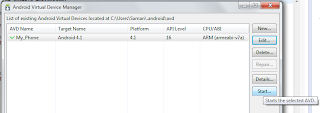
There are some additional screen and dpi settings that you can customize here if needed.
Click "Launch"
It takes extremely long time to start and the first time I though it stuck or crashed.
Once it is loaded it looks like this.
Now I m going to run the program I wrote.
This is how it looks when running on Emulator..
In the next post, lets look at how to run the app we wrote in a real phone...



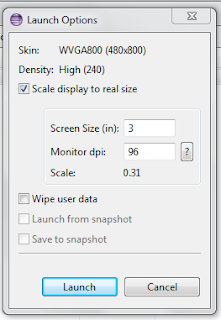



No comments:
Post a Comment