Step 2 : Installing JDK 6
JDK version 6 needed to run eclipse properly. If Eclipse is 64 bit then JDK has to be 64 bit.Go to http://developer.android.com/sdk/index.html#Requirements
I go to the link JDK 6 ( highlighted).
This directs to Oracle Java download page.http://www.oracle.com/technetwork/java/javase/downloads/index.html.
Now I select Java SE 6 update 33.
Once I click download, I m directed to download page. http://www.oracle.com/technetwork/java/javase/downloads/jdk6-downloads-1637591.html
Then I click on highlighted link since it is the 64 bit JDK version 6.
It is a 59.7 MB file and I download it.
Then I ran the file and the JDK and JRE was installed. Next I started Eclipse to see if it works.
Here we go...
Eclipse asks for a working directory at log on . This location will be used to store projects. I changed it to D:\Android\workspace. Now Eclipse Juno is up and running :).




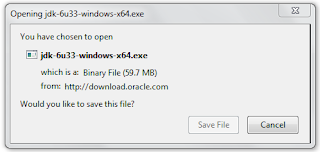


No comments:
Post a Comment