http://developer.android.com/training/basics/firstapp/running-app.html
Please refer it for more detail.
The tutorial says that I will have all required source files available to immediately run the App.
Lets see...
It says , The app can run on,
1. Real mobile device ( a phone , tab )
2. On Android emulator
Let's see the files that are stored in this simple project ( these information are also from above tutorial).
src/ :Directory of Apps main source file.
res/: This folder has sub folders of App's resources.
drawable-hdpi/: Directory for drawable objects designed for high density screens
layout/: files that defines the user interface
values/: Folder for other xml files that contains information such as string and color definitions
AndoridManifest.xml : This file defines the fundamental characteristics of the App and its components.
It is said following happens when the App is run:
When you build and run the default Android app, the default
Activity
class starts and loads a layout file
that says "Hello World." ".So I change that text from "Hello World" to "Hi Android" coz my App says "Hi Android".
I need to change it below ( I think).
Now, I next thing is to run the App....
First , running on Eclipse
I just have to press
on the tool bar...
Now , click it..........................................
ERROR... :( as expected....
I m going to investigate more on this and will write it in next post.....

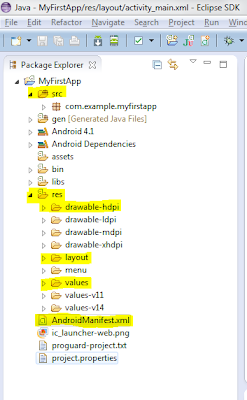



I'm Waiting for your next post...Interesting blog thanks.........
ReplyDelete